Game Development
Design, Marketing, Programming, and Publishing
It seems everywhere I look, people want to get into game development, and it is easier than it has ever been! It doesn’t mean it will be easy, but it is easier than it was in the last few decades. Currently, the offerings are a bit sparse due to a hardware failure that lost not only the backups but the core content of much of the site.
However, more information, articles, tips and tricks, and general information will be added that you might find helpful when developing games (or other software).

Art
Free

Blender
Blender is an open source 3D modelling and animation package which has been developed for a number of years. Over the course of its life, it has adopted many new features that are helpful not only to video game development, but also for film, animation, and compositing.

Gimp
GIMP is the GNU Image Manipulation Program, and has been developed for a number of years. It is open-source and feature-rich. It has features not only for graphic designers, photographers, game developer, and illustrators, but plugins for implementing scientific visualizations.

Dragonbones
Dragonbones is a 2d animation package that uses bones to deform and determine frame changes for animations. It is a free alternative to programs like Spine.

Inkscape
Inkscape is a 2D vector art package similar in functionality to Adobe Illustrator. Users can create scalabe 2D artwork.

Paint.Net
Paint.Net is a nice Windows-only 2D image editing package. It can handle images with layers and has a friendly filter and palette system.
Paid

3D Studio Max
3D Studio Max is one of the core application staples of much of the game industry when it comes to modeling and animation software. And, as with most professional product, it comes at a hefty price.

Maya
Maya is the second-most popular 3D art suite in the game industry, and often the major difference comes down to whether the studio is Windows-centric or Mac-centric since Maya is available on the Mac and Max is Windows-only. Both offer different ways of doing similar things.
Adobe Photoshop
Photoshop has long been the gold standard for image editing software, and while there are many game artists that swear by it, there are also a large number who use about ten features and no more when creating art in it.
ASEPRITE
Aesprite is a low-cost alternative to Photoshop that provides excellent 8-bit art tools, especially for animation and palette control. It has a simple-to-learn interface and a ton of excellent tools.

Spine
Spine is an excellent boned animation tool for 2D. It has a number of runtime plugins for several engines (Unity, Godot, Unreal, Cocos 2D, etc.

Courses & Education

GameDev.tv has some excellent coursework available for Unity and Unreal Engine. There are also a number of courses for Blender and creating game art.

Udemy is a large-scale virtual classroom with a number of courses in various topics. The relevant ones here are, of course, game design, game art, programming, etc. But if you want to learn Spanish or Arabic or how to cook, you can do it there as well!

Zenva Academy has a large number of game development courses covering different engines and game types.

Design

Level Design Lobby
Level Design Lobby is a podcast completely based around level design. It is hosted by Max Pears and includes interviews with his network of professional level designers on how they approach a variety of level design topics.

GameDeveloper.Com
GameDeveloper.com is the companion web site to the old Game Developer Magazine. It used to be called Gamasutra. It has a large number of industry articles covering a wide range of game development topics. There are a large number of post-mortems on game design as well as links to game design documents. They are also the host of the Game Developer’s Conference.

Game Engines
Everyone has their pet game engine, but the ones included here are some of the most popular engines. The list is by no means exhaustive. We are working on expanding the engine page as well as including game libraries, retro game development options, homebrew, and more. We’re just not there yet.
Unreal Engine
Unreal Engine is a massive, free game engine that packs a ton of punch. It also has some hefty system requirements which can be difficult for lower-end machines to accommodate. It is built on the best technology R&D money can buy, and has a 5% gross royalty revenue. Developer use with C++ or a visual scripting technology called Blueprints to program games for the engine.
Unity
Unity has come out of the gate strong in the last several years, moving from the Apple-centric game engine to a multi-platform “democratized” game engine. The core development is either in C# or using the Bolt visual scripting language.
CryEngine
CryEngine is an extremely powerful engine with a AAA history behind it. It power the Crysis series, Hunt: Showdown, Ryse, The Climb, Far Cry, and more. Amazon had also licensed it for use with their Lumberyard engine project, though it has been sunset for Open 3D.
Open 3D Engine
High-fidelity engine from Amazon was has an open-source core with an impressive featureset. It was a separate technology to Amazon Lumberyard, which had been based on CryEngine.

Game Platforms & Distributors
Everyone has their pet game engine, but the ones included here are some of the most popular engines. The list is by no means exhaustive. For more information, check out the Game Engines page which has a LOT more to choose from. And if your favorite engine is not included, please let us know!
When most people ask about game development, they are usually really asking about the big three console manufacturers. So, here are the links to their official developer portals. Your mileage may vary depending on the state of your game, business setup, amount of capital, etc.
We are working on a more expansive page of distributors and platforms. But these will get you started down the right path.

ID@Xbox
ID@Xbox and the Creator’s Program are two exciting and easy options for independent developers to access the Xbox ecosystem. ID@Xbox is a self-publishing option for developers to reach Xbox players. The Creator’s Program is for entry-level developers and students to get into Xbox development using the UWP framework. Note that you will need a business entity to enter the ID@Xbox program as well as concept and certification approvals.
Nintendo Developer Portal
The Nintendo Developer Portal provides the easiest way to gain access to a Nintendo developer account in the history of the company. You can register as an individual or a company, sign the non-disclosure agreement, and get started quickly. The NDA is relatively standard just like the XBox and Sony ones. You will need to request Switch access, though. The Wii-U and 3DS are being discontinued, and the Switch, as the only active console, is request-only.
PlayStation Developer Portal
The PlayStation has the most stringent guidelines of the three. Sony developers have multiple levels of project submissions and requirements, including a static IP address for developer use. While their pitch process is more difficult than the ID@Xbox or Nintendo Developer Portal, it is a drop in the bucket compared to the certification lot checks that need to be done before a game build is approved for their store. So it helps prepare you for that grueling process.

Epic Game Store
While the Epic Game Store has been in production for a while now, it has recently opened up the self-publishing tools for developers to add their own games to the store without an extensive review process working with internal Epic staff. It will still need to be evaluated to ensure it does not violate any guidelines, but it is an extremely quick and easy way to get your game onto a storefront. Unless it’s a porn game. For those, you’ll want Steam of Nutaku.
Steam
As much as everyone hated Steam back when it was first released (and required by Half-Life 2), it has become to 900lb gorilla in the room when it comes to game distribution. From the original submission process to easing up a bit with a voting process for Greenlight to an open submission process, it is easy to get your game up on Steam. And with plugins and SDKs for Unreal and Unity, it’s easy to integrate Steam features as well.

Humble Games
Humble Games have a review process in place, but developers can submit their games to them with a pitch page. This process is to appear in their game store, not on a bundle offer. That is a separate process, and often figured out far in advance and largely with established studios and publishers.

GOG
Good Old Games (GOG) is a publishing platform which began as a means of preserving older titles, but has since become a massive force in the game distribution ecosystem. While their review process for getting a game on their platform is not public, they have made their developer documentation public.

Itch.io
Itch.io is the simplest of platforms to get started on. Create an account, a project, and you are already up and running as soon as you publish the page. They have a large number of projects from digital games to tabletop RPGs to novels and stories, which is one of the key reasons they have made it easy to get started on itch.

Gamejolt
Gamejolt Marketplace is easy to get started with. Register on their site and they will walk you through the rest. It also has a vibrant community of independent developers if you get stuck anywhere in the process.

Apple Developer Center
An Apple Developer Account is free to create, but you will need a subscription to be able to publish in the App Store. But if you are looking for the big dog on mobile, this is one of the biggest. The submission process has been streamlined significantly over the years as well, making it much easier to get an app up and running in the store quickly.

Google Play
Google Play is probably the second biggest market in the Western world. While there are a lot of Android stores like the Amazon Fire storefront, etc. Google’s is the biggest and most inclusive.

Programming

Microsoft Visual Studio

Microsoft Visual Studio Code
Xcode

Android Studio

Tools & Utilities
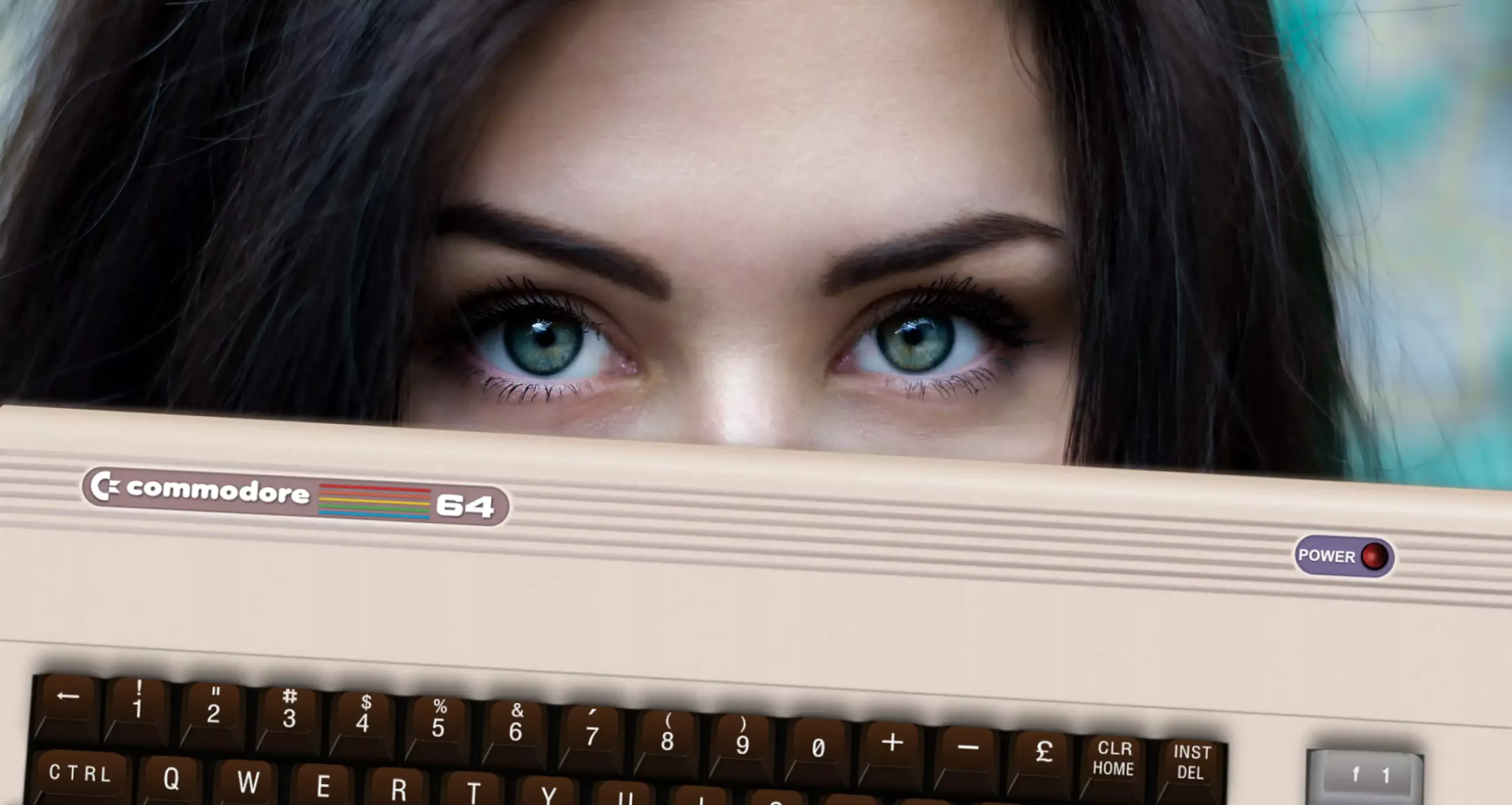
Retro Game Development
Retro game development has gotten easier over the years as tools have been created using modern development methodologies, but can still be a daunting, but worthy activity. We are still putting together this section, but here is a glimpse at some of what we hope to have here.

Amiga

Apple II
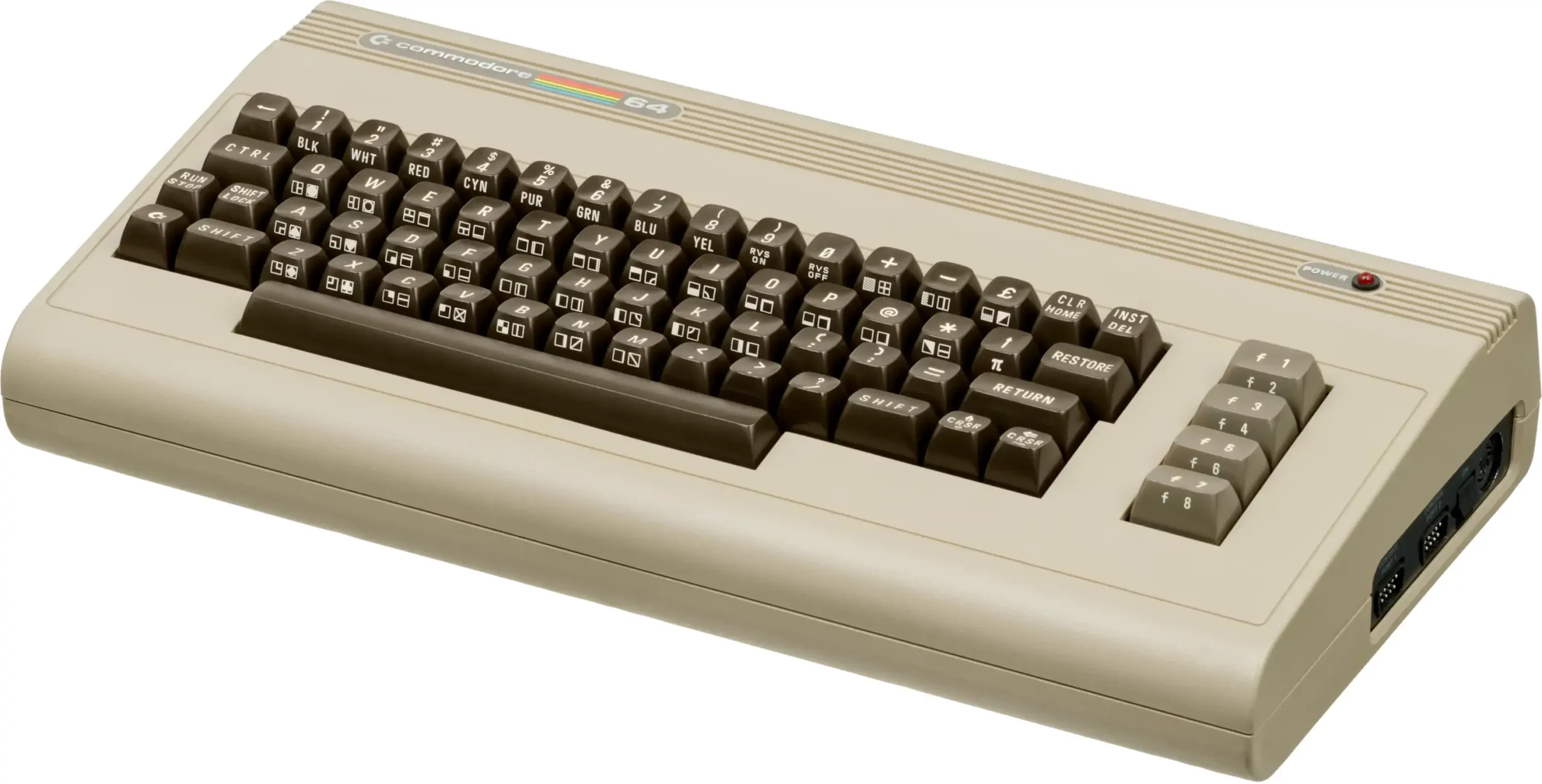
Commodore 64 / 128

Nintendo Entertainment System / Famicom
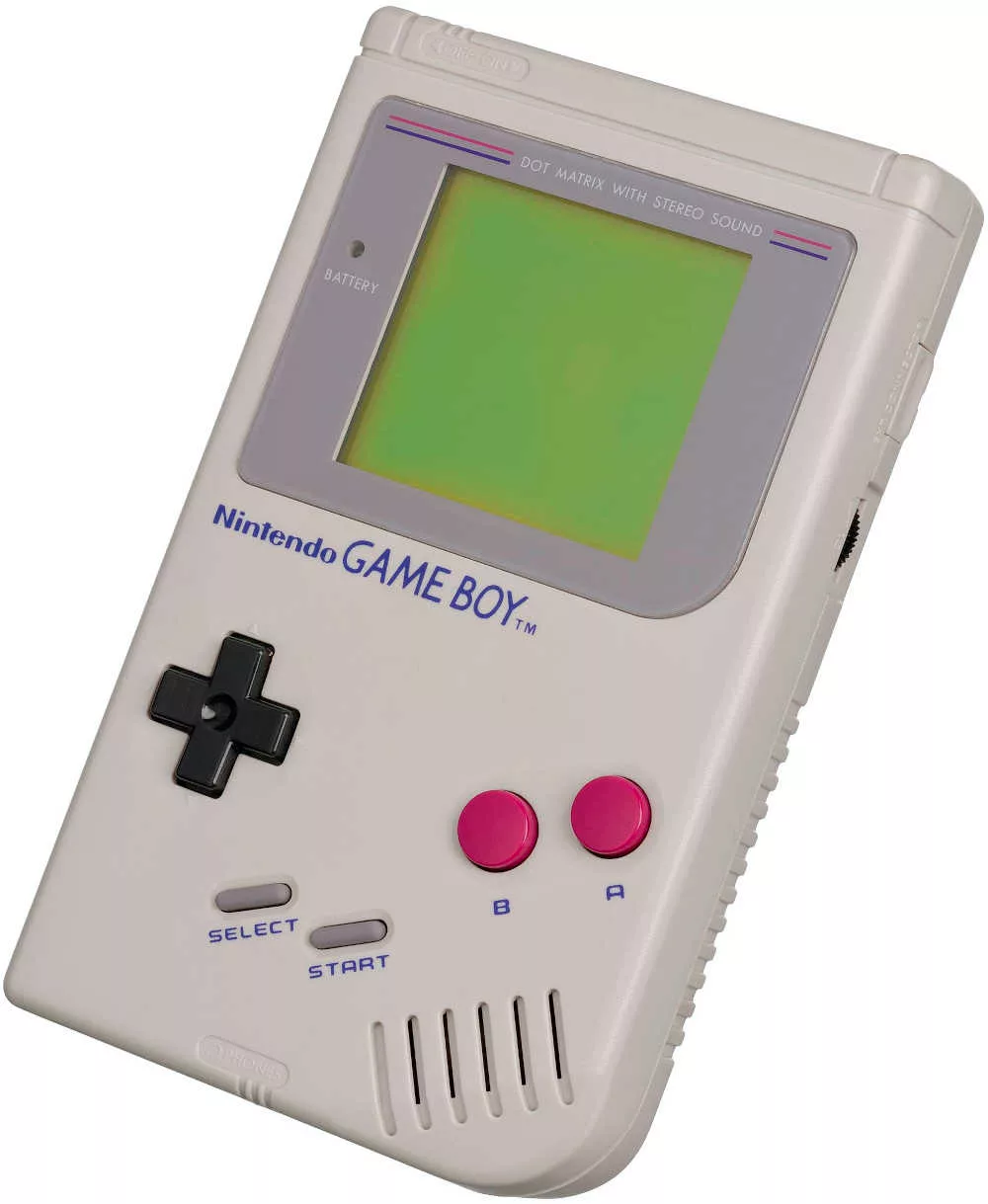
Nintendo Game Boy

Nintendo Game Boy Advance
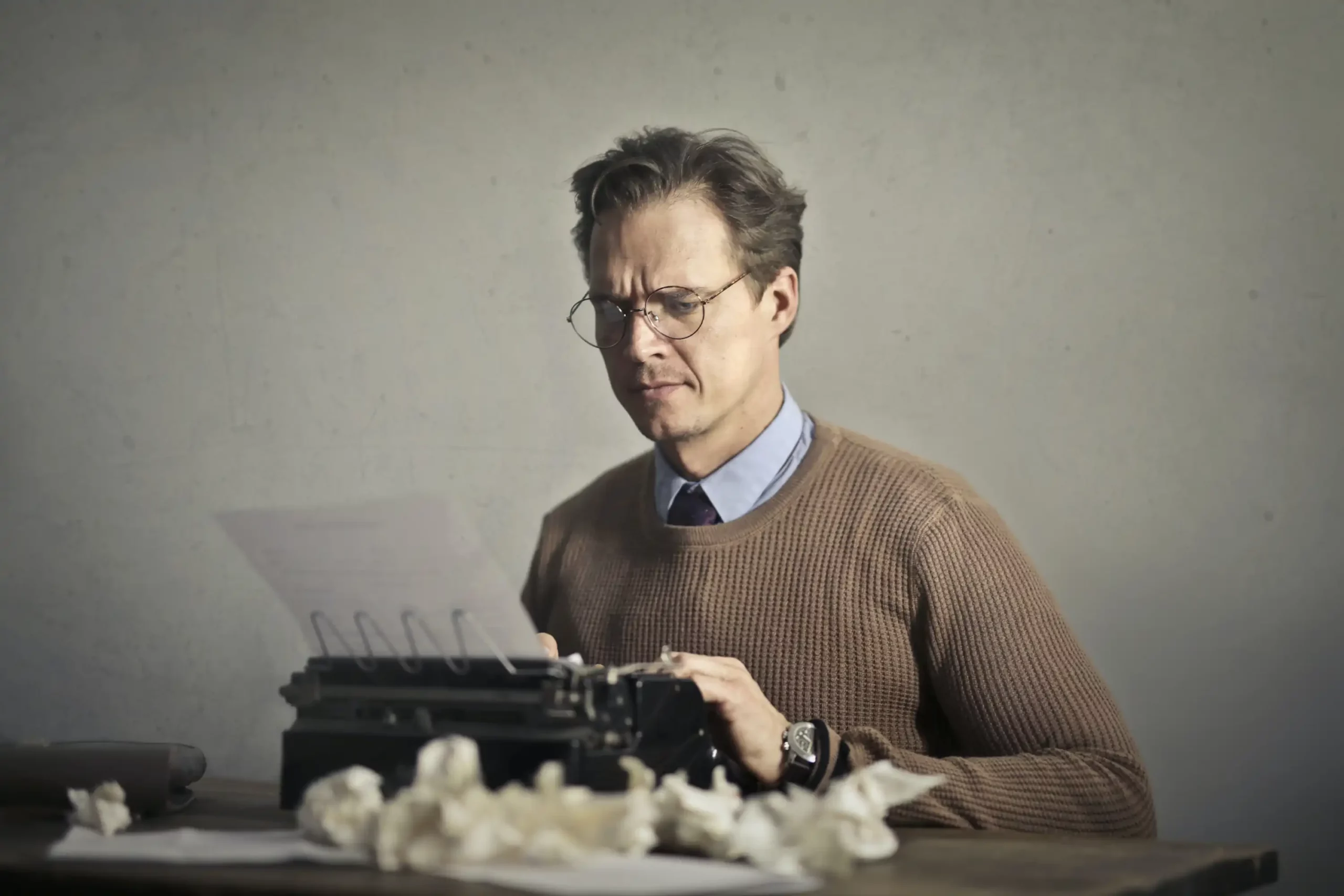
Game Development Articles
Last Week, Today – Week of April 14th, 2024
While sick, I did get a little more time with Final Fantasy VII: Remake. I'm still working through it and hoping to finish it in a week or two so I can get on to the much bigger and more open Rebirth.Daily RoundupYou can get daily drops in your socials wherever you...
Last Week, Today – Week of April 7th, 2024
While sick, I did get a little more time with Final Fantasy VII: Remake. I'm still working through it and hoping to finish it in a week or two so I can get on to the much bigger and more open Rebirth.Daily RoundupYou can get daily drops in your socials wherever you...
Last Week, Today – Week of March 31st, 2024
While sick, I did get a little more time with Final Fantasy VII: Remake. I'm still working through it and hoping to finish it in a week or two so I can get on to the much bigger and more open Rebirth.Daily RoundupYou can get daily drops in your socials wherever you...
Last Week, Today – Week of March 24th, 2024
Mostly just work on the socials this week, unfortunately. I've been so busy at work that I spent my downtime playing Final Fantasy VII: Remake (in prep for playing Rebirth) and Soul Hackers 2.Daily RoundupYou can get daily drops in your socials wherever you live....
Last Week, Today – Week of March 17th, 2024
I did get some of the basic game development page conversions over from Nostalgia Drop this week, but I still have a lot of work to do to get it cleaned up. Hopefully once the semester settles down and I'm not working longer hours, I'll be able to work in it...
Last Week, Today – Week of March 10th, 2024
I did get some of the basic game development page conversions over from Nostalgia Drop this week, but I still have a lot of work to do to get it cleaned up. Hopefully once the semester settles down and I'm not working longer hours, I'll be able to work in it...
Last Week, Today – Week of March 3rd, 2024
After being sick last week, this week has been playing catch-up. Luckily, I have the social media posts for the next two weeks ready so hopefully I can jump in and play some games to get some real content on here aside from social media regurgitation.Daily RoundupYou...
Last Week, Today – Week of February 18th, 2024
I did get some of the basic game development page conversions over from Nostalgia Drop this week, but I still have a lot of work to do to get it cleaned up. Hopefully once the semester settles down and I'm not working longer hours, I'll be able to work in it...
Last Week, Today – Week of February 11th, 2024
Mostly just the socials going this week. It was a long, hard week at work and expensive with car repairs. So I got less time to game or to write about gaming than usual.Daily RoundupYou can get daily drops in your socials wherever you live. First Facebook link is the...
Last Week, Today – Week of February 4th, 2024
Mostly just the socials this week, unfortunately.Daily RoundupYou can get daily drops in your socials wherever you live. First Facebook link is the the Super Cool Game Club page, and the second is to the group. The group is more fun.February 4th, 2024 Seven Cities of...

























